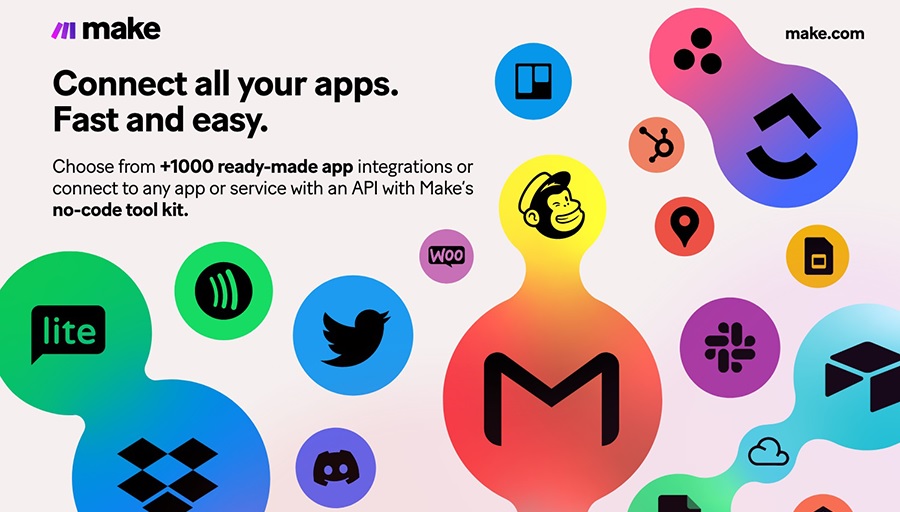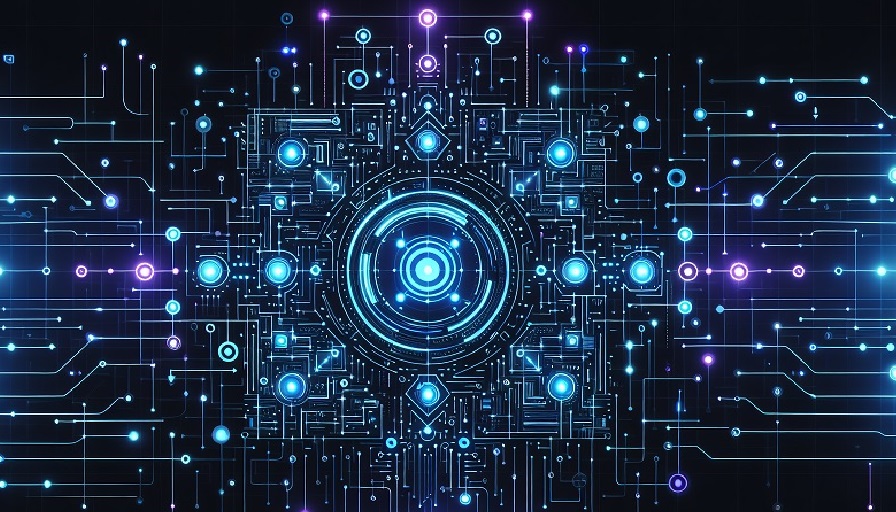
In IT departments, the to-do list never seems to end. Security patches, server monitoring, access requests, backups, incident response – the work piles up faster than teams can keep up. The good news is that automation is no longer just a helpful add-on, it has become a core strategy for handling complex workflows at scale. By letting software agents manage repetitive and predictable tasks, IT professionals gain time to focus on higher-value work such as innovation, architecture, and business alignment.
Contents
Why IT Workflows Are Ripe for Automation
Unlike many business functions, IT runs on rules. Systems need to be updated regularly, access must follow strict policies, and logs must be reviewed on schedule. These rules are precise, repeatable, and measurable, which makes them ideal candidates for automation. What once required manual intervention can now be handled by agents and scripts that execute consistently without fatigue or oversight errors.
Beyond routine work, automation also addresses scale. Modern organizations may manage thousands of endpoints, multiple cloud platforms, and applications that need to stay synchronized. Human teams simply cannot keep pace without intelligent tools stepping in to assist.
Common IT Workflows That Benefit from Automation
Provisioning and Access Management
Employees need access to systems and tools from day one, but security policies demand precision. Automated workflows streamline user onboarding by granting role-based access, setting up accounts, and sending welcome messages. When employees change roles or leave, deprovisioning workflows ensure that access is revoked instantly, reducing security risks.
Incident Detection and Response
When an incident occurs, time is critical. Automation reduces response lag by detecting anomalies, opening tickets, notifying stakeholders, and even taking initial containment actions. For example, if malware is detected, an automated workflow might quarantine the device and log the incident before human intervention begins.
Patch Management
Keeping systems up to date is tedious but essential. Automated patch workflows scan environments for vulnerabilities, apply updates, and confirm successful deployment. This ensures compliance while freeing administrators from babysitting every update cycle.
Data Backups and Recovery
Automation guarantees that backups happen consistently according to schedule. Agents monitor the process, validate file integrity, and alert staff if anything fails. In the event of data loss, automated recovery scripts restore systems quickly with minimal disruption.
Monitoring and Alerting
IT infrastructure generates enormous amounts of data. Automated monitoring agents filter noise, highlight critical alerts, and escalate when thresholds are exceeded. This prevents alert fatigue and ensures that teams focus on real problems rather than false positives.
Benefits of Automation in IT Workflows
- Consistency: Automated tasks are performed the same way every time, eliminating human variation.
- Speed: Workflows run in seconds or minutes, compared to hours when handled manually.
- Error Reduction: By following strict logic, automation avoids common mistakes like skipped steps or misconfigured settings.
- Scalability: Automation handles growing workloads without requiring proportional increases in staff.
- Employee Satisfaction: IT staff spend less time on monotonous chores and more time on strategic initiatives.
Challenges and Considerations
Integration Across Systems
Most IT environments are a patchwork of old and new technologies. Building workflows that connect legacy systems with modern cloud platforms can be tricky. Integration tools and APIs are critical for creating a seamless flow.
Security Risks
Automated processes with elevated permissions can become security liabilities if not properly secured. Strong identity management, audit logs, and role-based controls are essential safeguards.
Over-Automation
Not every process should be automated. Some require human judgment or contextual awareness. Over-automation can lead to rigid systems that fail when unexpected situations arise. Striking a balance between automation and human oversight is key.
Change Management
Introducing automation changes how teams work. Without proper communication and training, staff may resist adoption. Successful automation projects combine technical rollout with cultural change management.
Real-World Examples
Cloud Management
Enterprises managing hybrid or multi-cloud environments use automation to provision resources, enforce cost controls, and ensure compliance with governance rules. Agents spin up and shut down servers on demand, optimizing resource usage automatically.
DevOps Pipelines
Automation is central to DevOps. Continuous integration and deployment pipelines compile code, run tests, and deploy applications without manual intervention. This allows development teams to ship features faster and with greater confidence.
Help Desk Operations
Many IT help desks now rely on automation to handle password resets, account unlocks, and common configuration issues. Instead of waiting for human intervention, users resolve their problems instantly through automated workflows or self-service portals.
The Future of IT Workflow Automation
The next phase of IT automation involves embedding AI into workflows, creating agents that do more than execute scripts. These agents will analyze log data, detect root causes, and recommend or implement fixes without waiting for human direction. Over time, IT workflows will shift from reactive to predictive, preventing problems before they occur.
Another trend is the convergence of IT and business workflows. As organizations move toward digital-first strategies, IT automation will extend beyond infrastructure into customer-facing and revenue-generating processes. This will blur the line between technical operations and business strategy.
Automation has moved from being a nice-to-have to a necessity in IT operations. By streamlining workflows, it reduces errors, accelerates responses, and frees skilled staff to focus on strategic priorities. The challenge is not whether to automate, but how to do so responsibly – balancing efficiency with oversight, and speed with security. Organizations that get this balance right will find themselves not just keeping up with demands, but leading the way in digital transformation.