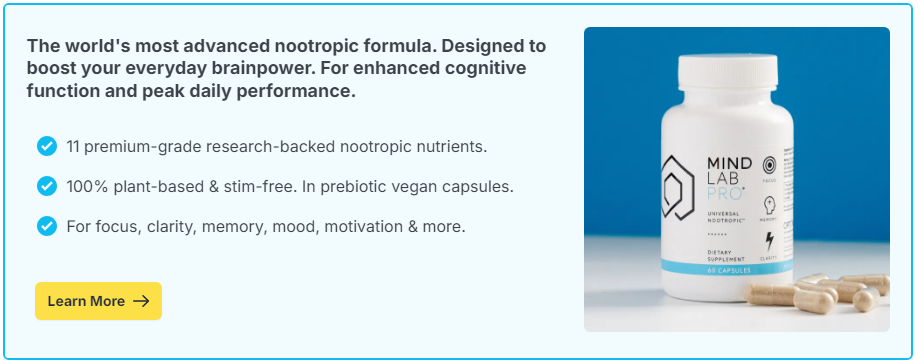It starts with a dull ache behind your eyes. Then a wave of brain fog. Maybe even a flash of irritability when someone says, “Can you hear me?” for the fourth time. If you’ve spent hours on video calls, you’ve felt it—Zoom fatigue.
This modern mental exhaustion isn’t just screen tiredness. It’s a specific, multi-layered strain on your brain caused by the unnatural, hyperstimulating nature of virtual communication. While video calls keep us connected, they also drain cognitive resources at an astonishing rate.
So what exactly is happening in your brain during Zoom overload—and more importantly, what can you do to stop it?
Contents
Zoom Fatigue Is a Real Cognitive Phenomenon
Researchers at Stanford and other institutions have confirmed what many of us already feel: video conferencing creates a unique type of cognitive stress. Unlike phone calls or in-person meetings, video chats overload multiple brain systems at once.
The term “Zoom fatigue” became common during the COVID-19 pandemic, but the underlying brain mechanisms go beyond any single platform. Microsoft Teams, Google Meet, FaceTime—it’s all the same to your neurons. The issue isn’t just technology. It’s how your brain processes interaction through a digital filter.
What Happens to Your Brain During a Video Call
Let’s break down the mental gymnastics your brain performs on every Zoom call:
1. Constant Eye Contact—Without the Nuance
In real life, eye contact is dynamic. We look away, glance back, and shift our gaze naturally. On video calls, everyone appears to be staring straight at you all the time. This tricks your brain into feeling like you’re under surveillance, triggering mild social anxiety and vigilance—even if the meeting is low-stakes.
2. Hyperfocus on Faces in Boxes
Your brain is wired to read microexpressions, body language, and social context. But video compresses all that into small rectangles, with delayed reactions, blurred cues, and limited motion. You end up working harder to decode emotional tone—especially if the video lags or the audio doesn’t sync perfectly.
3. Seeing Yourself Is Distracting
Most video platforms show your own face while you talk. This creates a subtle but persistent self-monitoring loop. You’re not just talking—you’re performing, evaluating, and editing yourself in real time. It’s like holding a mirror up during a conversation. Exhausting.
4. Lack of Physical Movement
When we talk in person, we naturally shift positions, move around, or gesture. On Zoom, we’re often frozen in a single posture, staring into a camera. This lack of movement reduces circulation and contributes to mental stagnation. Your brain gets tired faster because your body isn’t helping it stay alert.
5. Cognitive Switching Overload
Video calls require constant toggling between tasks: listening, looking at slides, reading chat, managing your mic, checking your notes. Your attention is split across multiple channels, each demanding processing power. This multitasking effect leads to faster mental depletion.
Zoom Fatigue vs. Regular Screen Fatigue
It’s important to distinguish Zoom fatigue from general screen fatigue. While both involve overstimulation and mental drain, video calls add social pressure, mirror anxiety, and hypervigilance to the mix. Watching a movie or scrolling a spreadsheet may tire your eyes—but it won’t trigger the same level of neurological alertness as a gallery of coworkers watching your every move.
The Mental Cost of Always Being “On”
Over time, frequent video calls can lead to:
- Brain fog – difficulty focusing after multiple meetings
- Emotional numbness – a flat affect or reduced social motivation
- Sleep disruption – due to overstimulation and blue light exposure
- Increased anxiety – especially among introverts or those prone to social fatigue
Zoom fatigue isn’t just uncomfortable—it’s cognitively expensive. The more meetings you stack, the harder it becomes to think clearly, make decisions, and stay emotionally regulated.
How to Fight Back: Strategies That Work
You don’t need to quit Zoom cold turkey. But you do need a plan to preserve your brainpower. Here’s how to reclaim your mental energy without dropping off the grid.
1. Default to Audio When Possible
Ask yourself: does this conversation really require video? If not, offer to do a voice-only call. Without the pressure of “camera face,” your brain can relax and focus more fully on the conversation.
2. Hide Your Self-View
Most platforms allow you to hide your own image while keeping your video active. This eliminates the self-monitoring loop and reduces anxiety. Try it—you’ll feel the difference almost immediately.
3. Schedule Breaks Like Meetings
Block off 10–15 minutes between calls. Use that time to stand up, move your body, hydrate, and look at something other than a screen. These “reset windows” prevent cognitive compounding and reduce fatigue later in the day.
4. Shift to Speaker View
Gallery view (where you see everyone at once) creates a cognitive burden as your brain tries to track multiple faces. Switching to speaker view lets you focus on one person at a time, more closely mimicking a real conversation.
5. Turn Off the Camera During Passive Sessions
When you’re not actively speaking or engaging, consider turning your camera off. Letting your visual system rest—even for a few minutes—can make a big impact on your mental stamina.
6. Support Your Brain with Smart Tools
Many people are turning to natural nootropic supplements to help manage digital fatigue and support mental clarity during long days of screen-based work. Ingredients like citicoline, Rhodiola rosea, and L-theanine can help buffer stress, improve focus, and prevent cognitive drain without overstimulation. While they’re not a replacement for smart habits, these supplements can give your brain a subtle edge when navigating demanding digital environments.
Long-Term Solutions for Sustainable Focus
If Zoom fatigue has become a chronic issue, it’s worth stepping back and rethinking how you structure your day. Consider these higher-level changes:
- Bundle meetings: Group video calls together to leave larger blocks of uninterrupted time
- Implement “no-meeting” days: Designate one day a week for deep work only
- Use asynchronous tools: Rely on shared documents, voice memos, or pre-recorded videos to reduce live meetings
- Negotiate expectations: Encourage teams to normalize shorter meetings, camera-optional settings, and intentional scheduling
The goal isn’t to eliminate video conferencing—it’s to use it intentionally, so it serves your work without draining your mind.
Zoom fatigue isn’t a flaw in your character—it’s a signal from your brain. It’s telling you that the current system is unsustainable and that your cognitive bandwidth has limits.
But with the right strategies, tools, and habits, you can stay connected without burning out. You can lead meetings, contribute meaningfully, and think clearly—without letting your brain turn to mush by 3 PM.
Because when it comes to your mind, clarity isn’t a luxury. It’s your edge.